An icon is a small symbolic picture on a VDU screen, especially one that may be selected with a cursor to exercise an option that it represents. Almost all the software have icons as a quick link to the main program. Icons may be used in a variety of ways and we don’t want to indulge in it.
As far as the matter of creating of icon is concerned, Imagicon provides the easiest solution to create the icons. The process of creating icon is just simple one step i.e. just drag the image, you want to create an icon of which, and get the icon of the image in the same directory of the image. It really works the same.
The icons may be created in 16x16, 32x32, 48x48, 64x64 and 128x128 px dimensions using Icon Settings drop menu in Options. Besides these, custom size dimensions are also available in Use Pixel Dimensions located in Image Transform under Options. The resulted images may be flipped horizontally, vertically or even may be converted to Black and White. The images may be saved with different extensions i.e. ICO, BMP, JPG and PNG. By default the resulted image are saved in the root directory of the object file but the output directory may be changed using Save Directory drop down menu in Options.
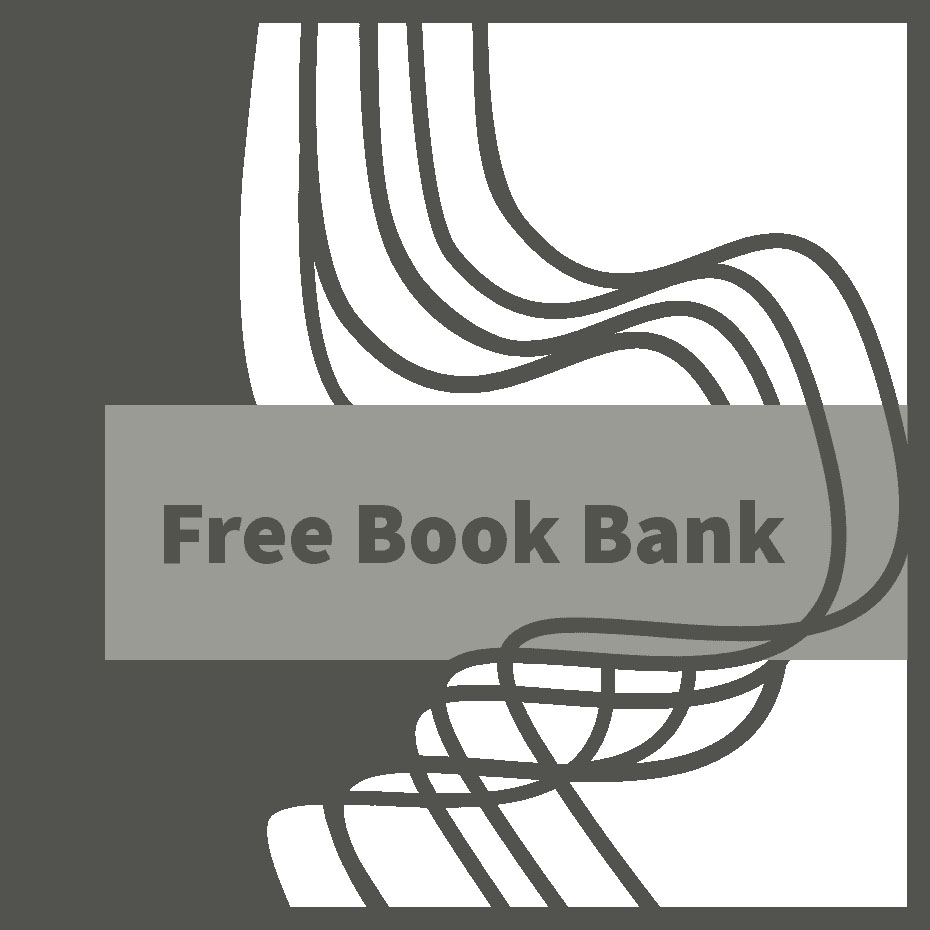




0 Comments