Renaming Your Files
Probably you want to store all or some of your file(s) with the same root name with suitable prefixes or suffixes or both. The same can be done in operating system with the provided feature i.e. Select all the files once you want to rename and the press the right click button of your mouse, go to rename option and type the name you want to replace with. All the files will be renamed with parentheses. But this somewhat looks odd. The numbers are in the brackets. More-ever the numbers are in decimal (base 10) format. You may want a different format (HEX for example) or probably you may want to appear the numbers in prefix rather than suffix.
Bulk Rename Utility (Ultimate Solution)
Bulk Rename Utility provides you to do all this with great ease. Simply browse the files through the built-in browser you want to rename, Select the files you want to rename and type the name you want to replace with in File (2). Now go to Numbering (10), Select the mode of numbering (prefix or suffix), and Select the Start position. The numbering will start from here in ascending order. The Pad allows you to choose the number of digits in display. You can also insert the Break. Now type the Base system in which you want to add suffixes are prefixes. The extension name can also be changed into lower or upper case or can even be removed (removing the extension my cause some problems.).Now just simply click the Rename at the lower right corner. A message giving the information of the number of files to be processed and asking for to approve or dismiss this change will appear. Click OK to continue the changes or Cancel to reject them.
Additional Key Features
Some additional features include:
· Removing the name of the file(s) and leaving them with only numbers with he help of Remove dropdown menu in File (2)
· The name of all the selected file(s) can be reversed with he help of Reverse dropdown menu in File (2)
· The name of all the selected file(s) can be modified to lower, upper or title case with the help of Case (4) menu.
· Custom Prefixes and Suffixes can be added by Add (7) Menu.
· The undesired letters or alphabets can be removed from the filename Using Remove (5) menu.
· The name of the undesired file(s) can be replaced with another desired name using Repl. (3) menu.
· The date may also be added to the file name as a prefix or suffix in different formats (DMY, DMY HM, DMY HMS, MDY, MDY HM, MDY HMS, YDM, YDM HM, YDM HMS ) using Auto Date (8) menu
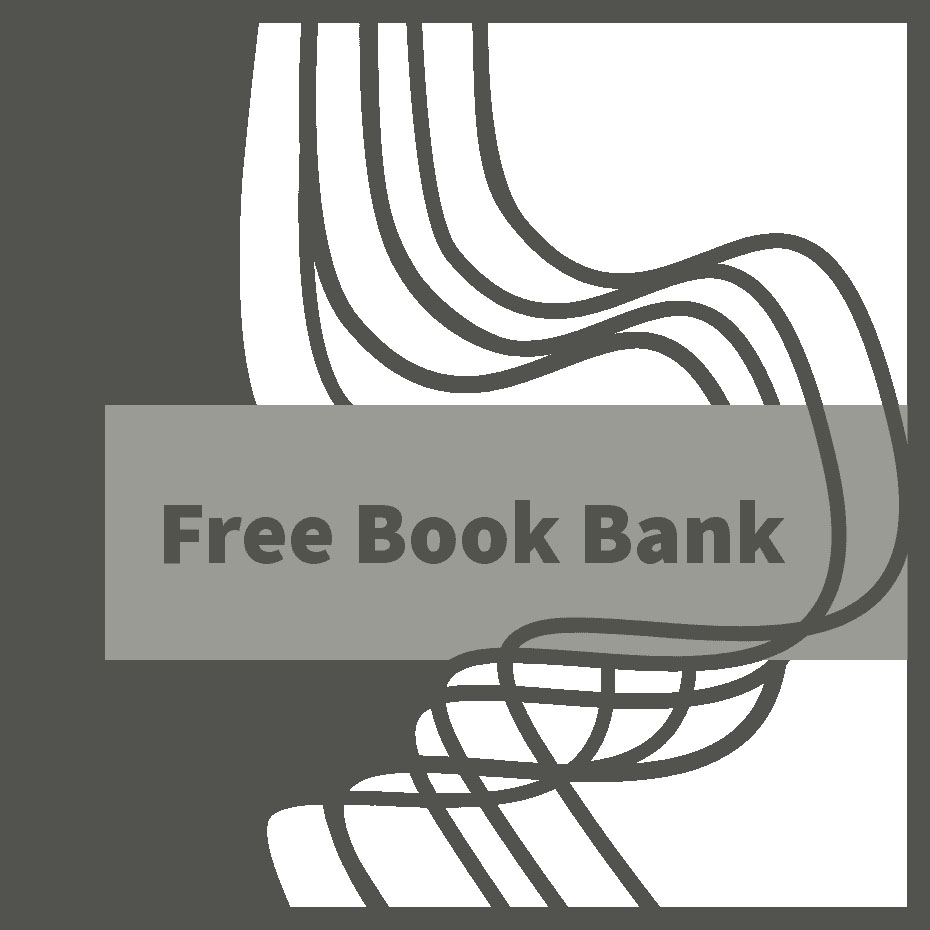
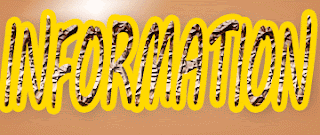




0 Comments